Amazon Stores offer sellers a unique opportunity to enhance their brand presence. These storefronts are more than just a selling space; they are a canvas to showcase your products, narrate your brand’s story, and simplify the shopping experience for customers. In this blog, we will guide you through the process of How To Create An Amazon Store, highlighting each step to ensure your brand stands out on Amazon.
Why is the Amazon Store so Important?
1. Make Your Brand Known With Your Amazon Store
By creating an original store that reflects your company’s identity and creativity you can set your business apart from the competition. Customers will find it easier to identify and connect with your brand and products.
2. Increase Potential Sales
Your products will have a specific area in Amazon Stores, which increases the chances of cross-selling and upselling. You may strategically position similar products and promotions to increase sales using designs that are adjustable.
3. Review Your Results
You can review the performance of your store with the use of analytics tools that Amazon offers, within the platform. To improve your tactics and optimize your store you can keep an eye on traffic, sales and how customers behave.
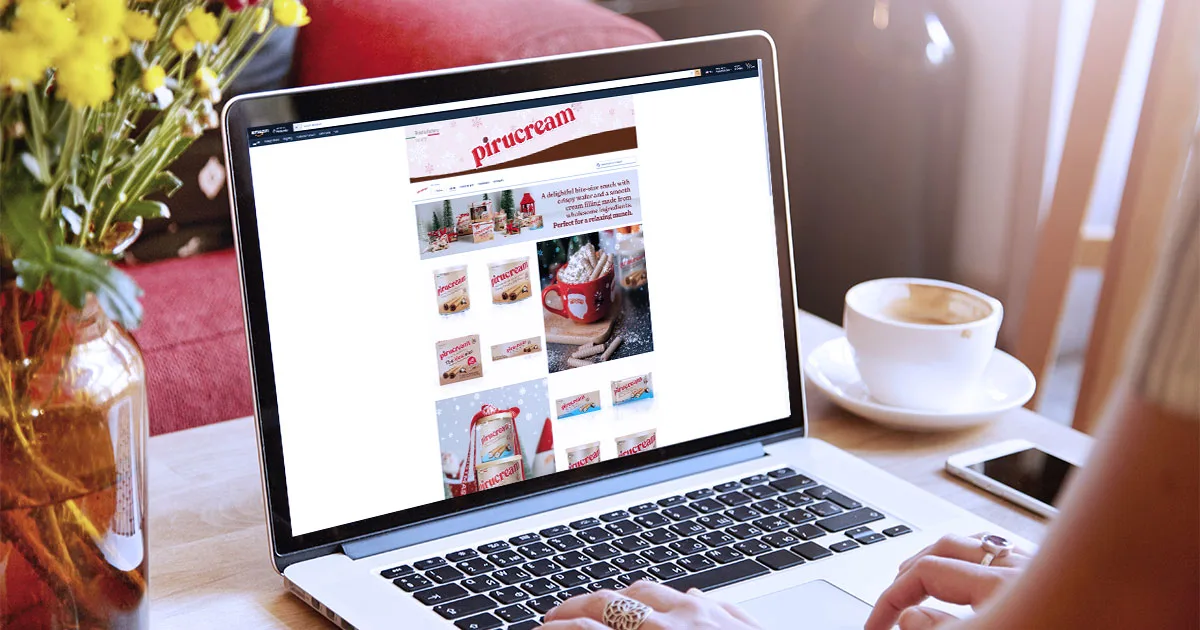
How to Create an Amazon Store
1. Account Type and Requirements
Creating your Amazon Store begins with two essential prerequisites: owning a Professional Seller account and securing enrollment in the Amazon Brand Registry. The former serves as your entry ticket to Amazon’s marketplace, offering a platform to sell and promote your products. A Professional Seller account is necessary for accessing features tailored for business growth, including advertising and analytics tools, which are crucial for your store’s success.
To enroll in the Amazon Brand Registry, you’ll need to provide evidence of your trademark registration with the relevant government body, such as the United States Patent and Trademark Office (USPTO) or its international equivalents. You also need to demonstrate the ability to exercise control over the brand, ensuring that the products listed under it meet Amazon’s quality standards.
Ensuring you meet these requirements not only secures your brand’s integrity on Amazon’s platform but also empowers you with tools and features necessary for creating a compelling and successful Amazon Store. With the combination of a Professional Seller account and Brand Registry enrollment, you lay a solid foundation for your brand’s growth and protection on one of the world’s largest e-commerce platforms.
2. The Design of Your Amazon Store
Designing your Amazon Store is a strategic process that blends creative elements with your brand’s unique story, aiming to capture the attention of potential customers. Follow this concise step-by-step guide to shape your store:
- Start in Seller Central: First, access your Amazon Seller Central account. From there, proceed to the ‘Stores’ tab and click on ‘Create Store.’
- Identify Your Brand: Within the Amazon Brand Registry, select the brand for which you’re creating the store. This step is crucial for aligning your store with the correct brand identity.
- Template Selection: Amazon provides a range of templates designed for various store types and branding needs. Evaluate the options and choose a template that mirrors the desired aesthetic and functionality for your brand. Pay attention to how the template highlights products, its content flexibility, and its capacity to tell your brand’s narrative.
- Personalize the Template: With a template selected, it’s time to personalize it. Incorporate your brand logo and decide on a color scheme that reflects your brand’s visual identity. Maintaining this consistency is vital for reinforcing brand recognition among your audience.
3. Choose the Products That Suit You Best
Now, select which products you want to feature. Organize them thoughtfully, perhaps by bestsellers, categories, or themes, making it easy for customers to browse and shop. Ensure your product listings are clear, with detailed descriptions and professional photos to improve conversion rates.
4. Create Content for Your Amazon Store
Your store’s content should highlight what makes your products and brand unique. This could include detailed product features, the story behind your brand, or how your products improve customers’ lives. Mix engaging text with images and videos to keep potential customers interested and informed.
5. Optimize Your Amazon Store for Search Engines
To ensure your store ranks well in Amazon searches, weave relevant keywords into all aspects of your content, from product descriptions to image tags. This strategic placement helps increase visibility, attracting more potential customers. Regularly refresh your content to maintain its relevance and appeal.
Moreover, leverage Amazon’s Brand Analytics tool to gain insights into your sales performance. Unlike third-party plugins, which may be expensive and only offer estimates, Brand Analytics provides concrete data. Utilize this tool to discover top-performing keywords and search terms, enabling precise optimization of your product pages.
Conclusion: How To Create An Amazon Store for Optimal Brand Success
Launching an Amazon Store is not just a strategic move; it’s a transformative one. It elevates your brand’s visibility, boosts sales, and enhances customer engagement on one of the world’s most formidable e-commerce platforms. However, the journey to optimizing your store for peak performance is ongoing and demands expertise.
This is where Sell Crew, your trusted Amazon Agency, steps in. With vast experience in crafting captivating Amazon Stores, we empower brands to stand out in the marketplace. Our comprehensive services extend beyond store creation; we offer ongoing optimization and technical support to ensure your store remains a dynamic, sales-driving asset.
Facing technical hurdles or need strategic insights? Sell Crew also provides consultancy services to navigate the complexities of Amazon’s ecosystem. Partner with us to transform your Amazon Store into a beacon of brand success.




